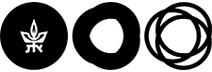I would like to find a thesis or a questionnaire…
- Go into DaTA.
- Click on "Advanced Search".
- In the left hand box (drop down menu), choose either to search by "subject" or "any".
- Type in your search terms. If you want to search more than one subject, type each term on a separate line.
- In the Material Type box, choose "Theses" or "Psychological Tests and Research Instruments".
- Click on "search".
You have received a list of theses or questionnaires which contain your search terms.
Locating the thesis
- Click on "Locations & Requests" in order to find where the thesis is.
The first column denotes the location of the thesis on the shelf. The second column indicates the name of the collection in the library. The third column shows how long the thesis may be borrowed. In this column, you will also see if the copy has gone out and when it will be returned.
- Click on "View Online" if it is written "full text available".
This will open an additional window, where you may read the full text.
Locating a questionnaire
- Click on "Locations & Requests" in order to find the location of the thesis where the questionnaire appears.
The first column denotes the location of the thesis on the shelf. The second column indicates the name of the collection in the library. The third column shows how long the thesis may be borrowed. In this column you will also see if the copy has gone out and when it will be returned.
- Click on "View Online" if it is written "full text available"
This will open an additional window, where there is a link to the questionnaire or the thesis where the questionnaire is found.